Best JPEG quality setting for bulk resizing images
There are quite a number of blog posts reviewing bulk image resizing software ( hongkiat, technorms, webdesigneracademy, oberlo). Some of them give very good tutorial on how to use bulk resizing software, both online and offline ones. One of the tips they tend give about using Birme is to set the JPEG image quality to 100%. Is 100% quality the best choice? Why Birme's default quality is 80%
First, let's look at the technology behide JPEG compression technology. JPEG is the most popular image format because it helps you to reduce image file size. The compression value ranges from 0% to 100%, from the worst quality (heavily compressed) to the best quality (no compression). If you set the quality to 100%, the compression algorithm is not utilized at all.
Loosely speaking, the compression algorithm works by grouping areas of image with similar color into blocks or chunks. In order to reduce more file size, you can force the program to be more aggressive, making these grouping blocks bigger. That is when you will encounter the term "pixelated".
The art of using JPEG is to balance the loss of the quality of the image and the gain of file size reduced. Let us see some examples.
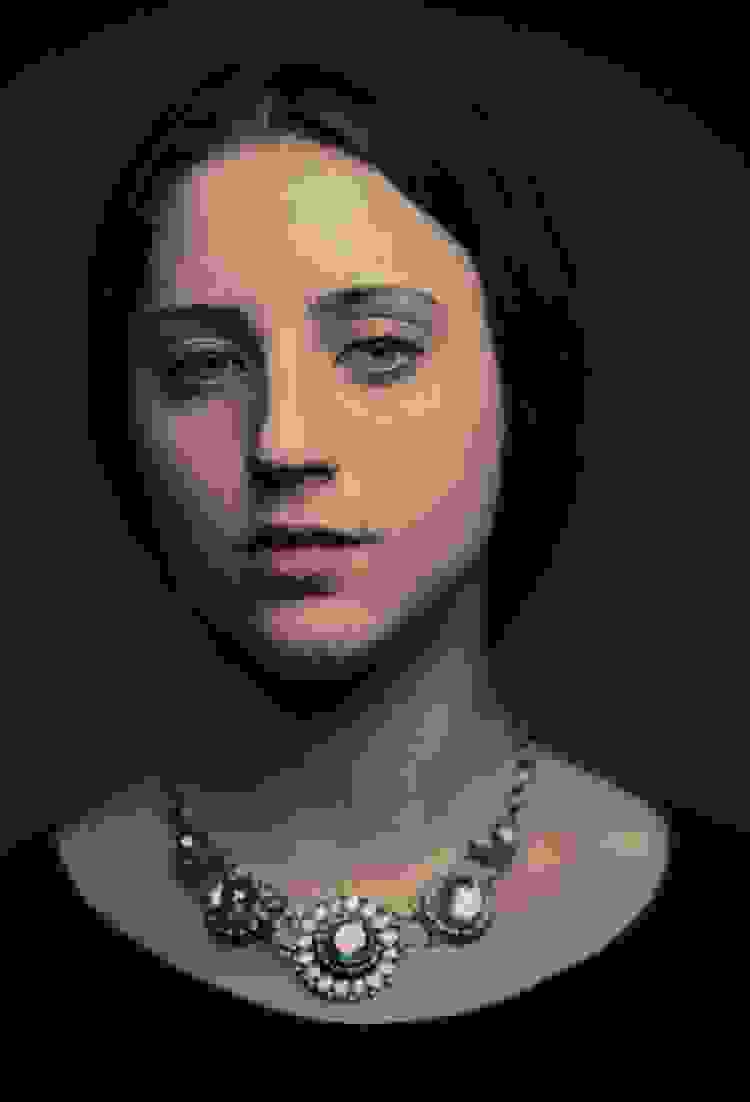
0% quality 6kb
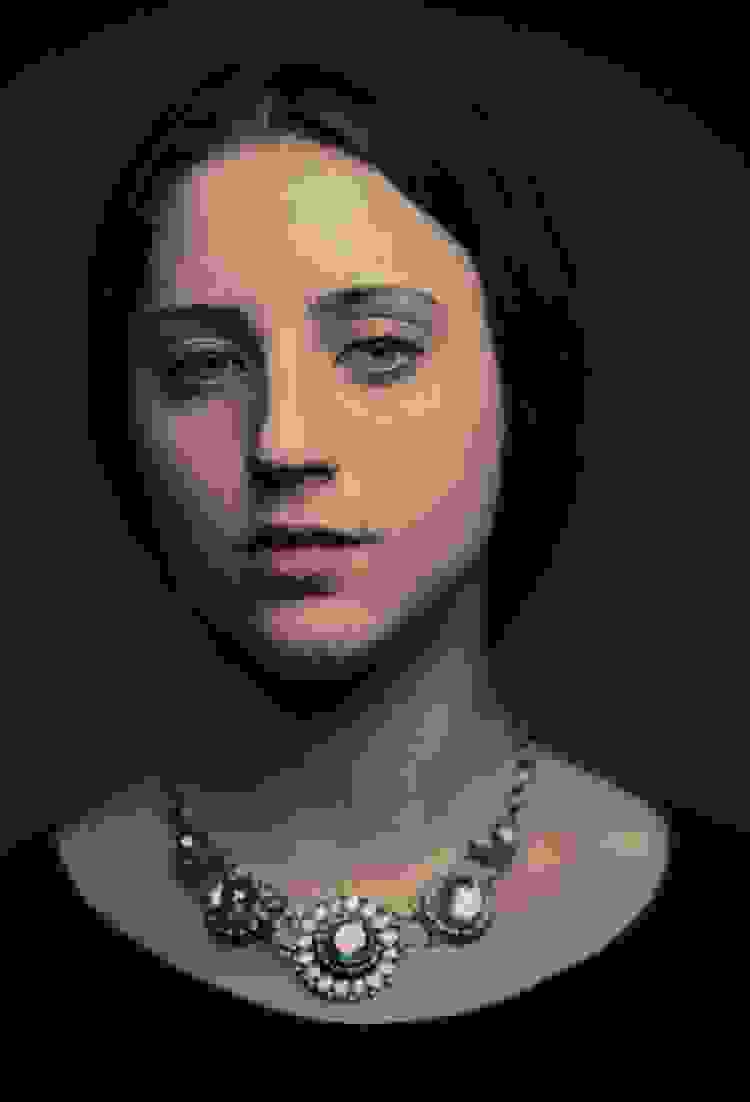
0% quality 6kb
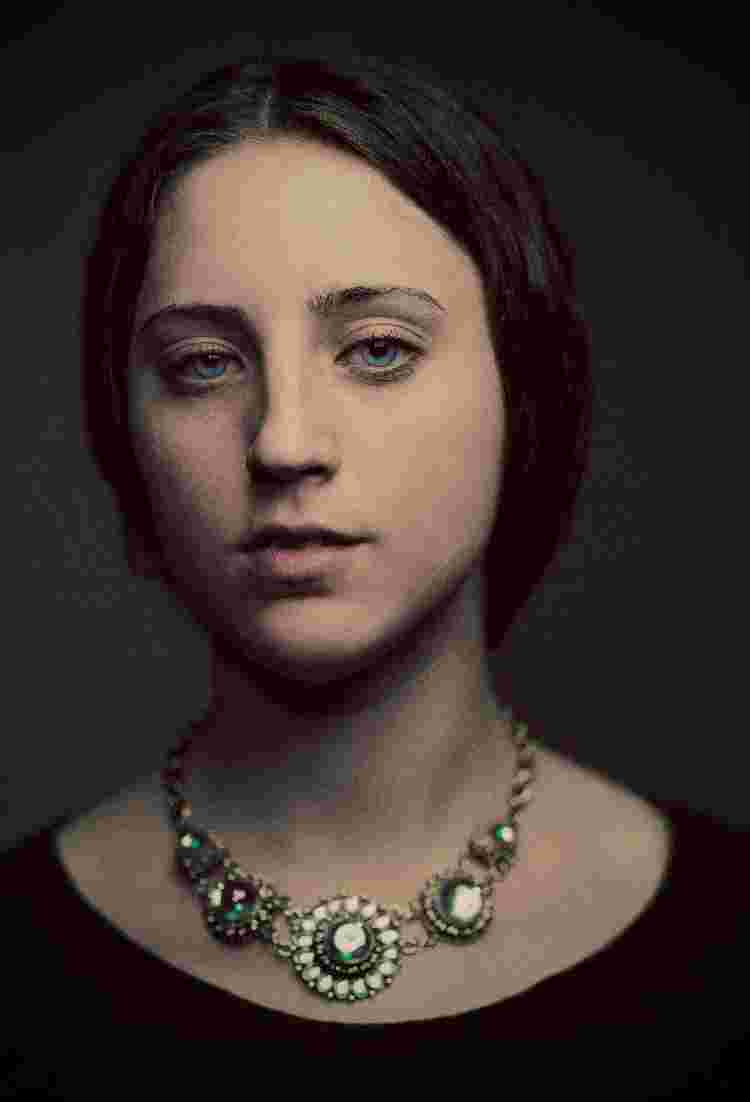
10% quality 11kb

20% quality 18kb

80% quality 109kb

100% quality 828kb

100% quality 828kb

80% quality 109kb

20% quality 18kb
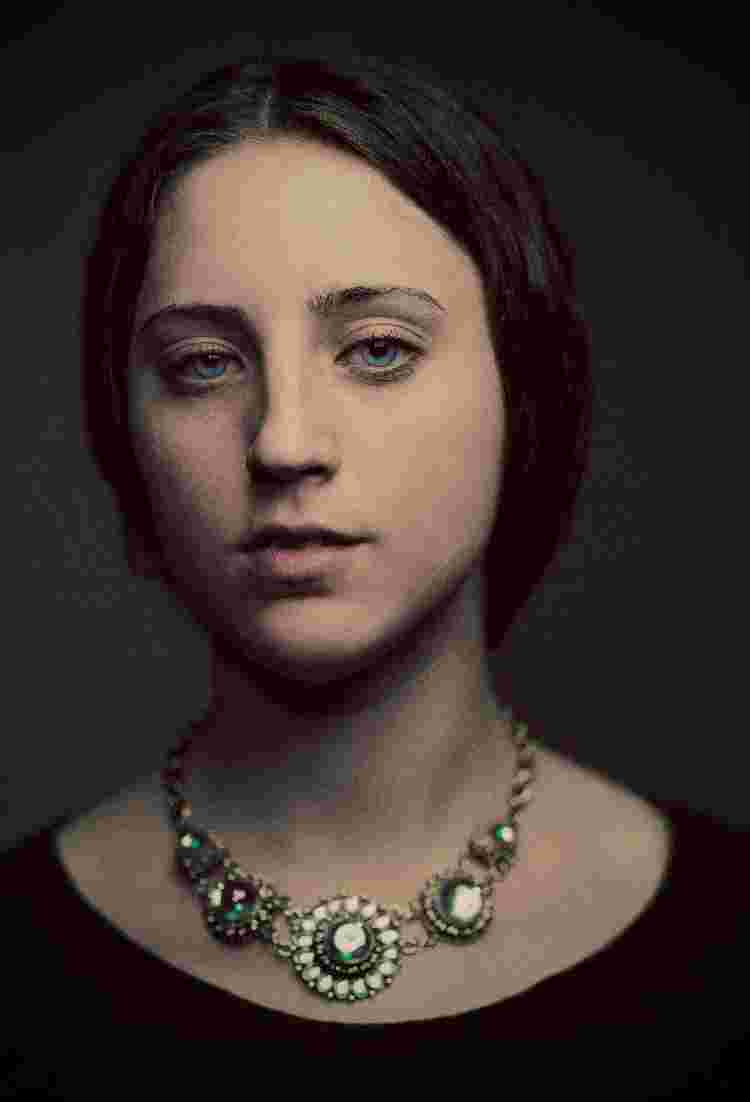
10% quality 11kb
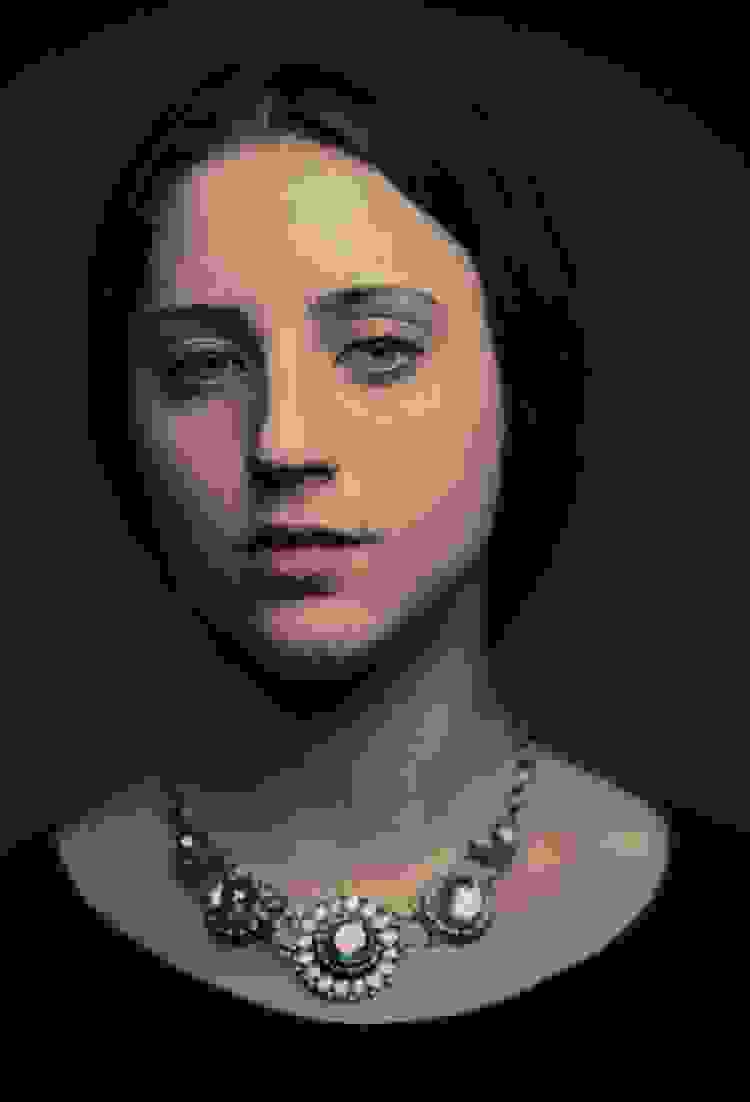
0% quality 6kb
From the example you can see that 0% quality is unacceptable, for sure. 10% quality is not too bad. Now, if you compare the image with of 20% quality and 80% quality, the difference is very minor. And if you can tell me the difference between 80% quality image and 100% quality image, I will give you a prize!
Now let's see the file size. 100% quality image is 828kb, but 80% quality image is 109kb. That's 8 times difference in file size but almost zero visual difference!
Should we further compress it and use something like 20%-30% quality? The image generated is 5 times smaller than the 80% quality image. It is possible for this sample image. However, not all photos can use such low quality. Let's see another example.
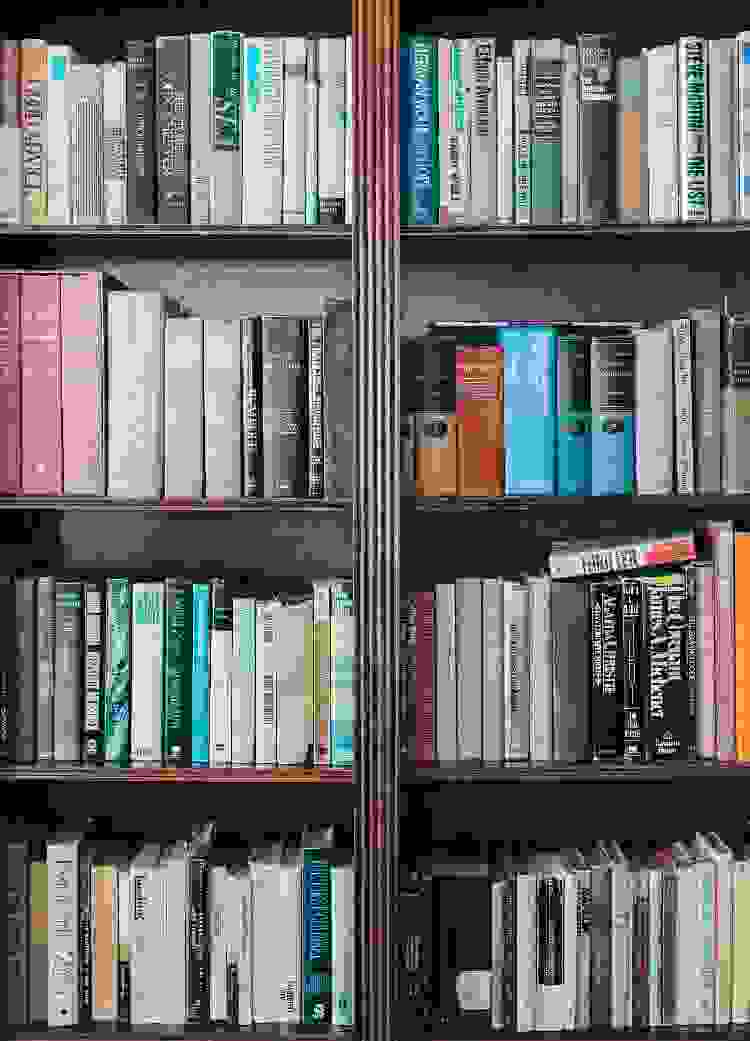
0% quality 16kb
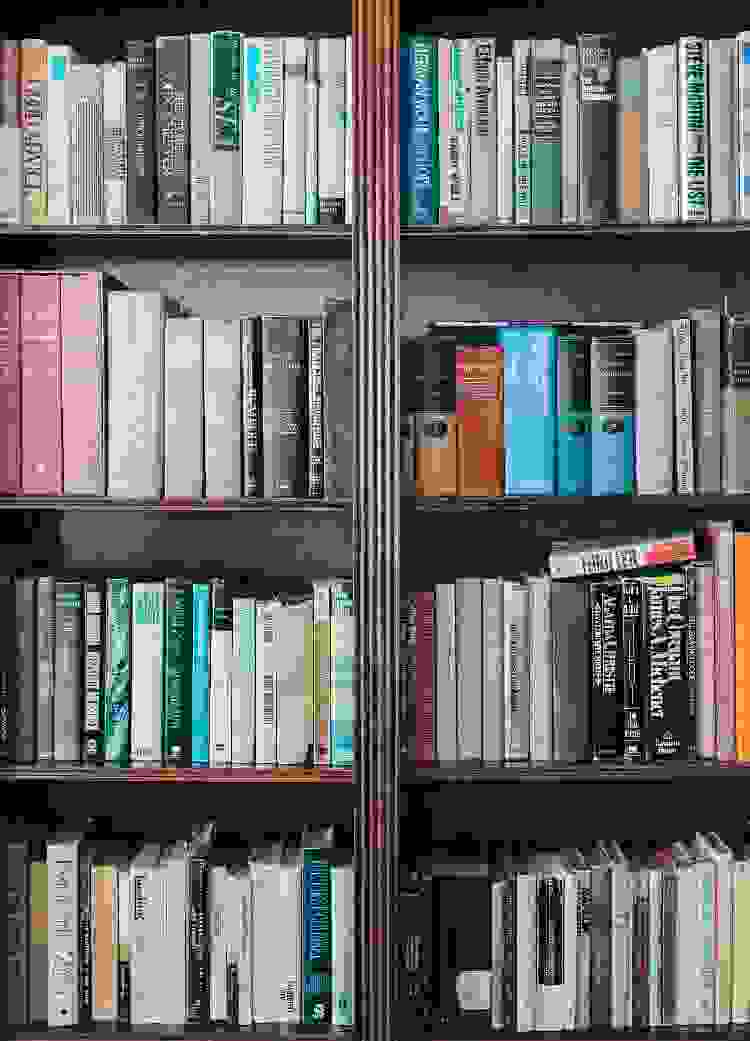
0% quality 16kb
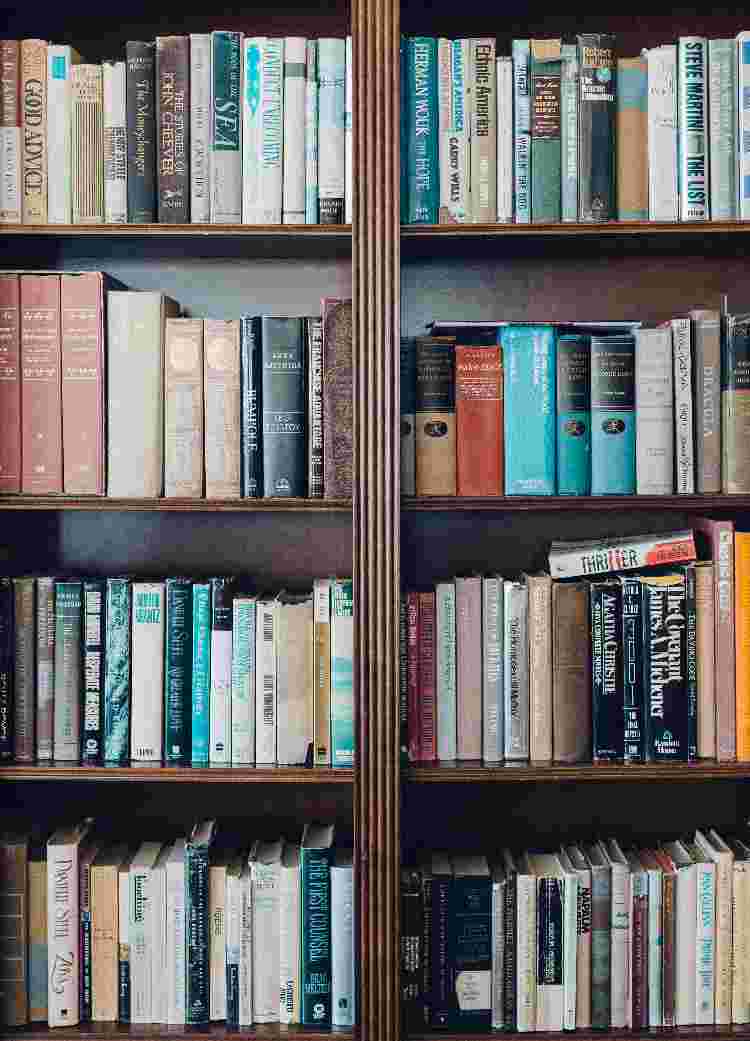
10% quality 40kb
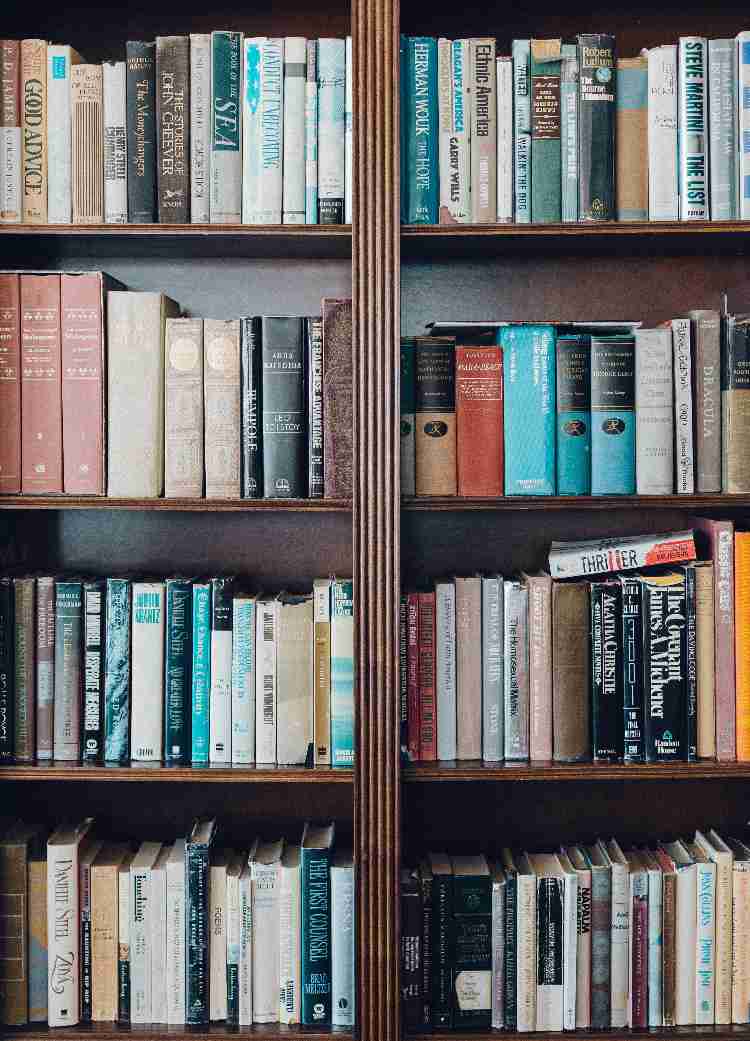
20% quality 66kb
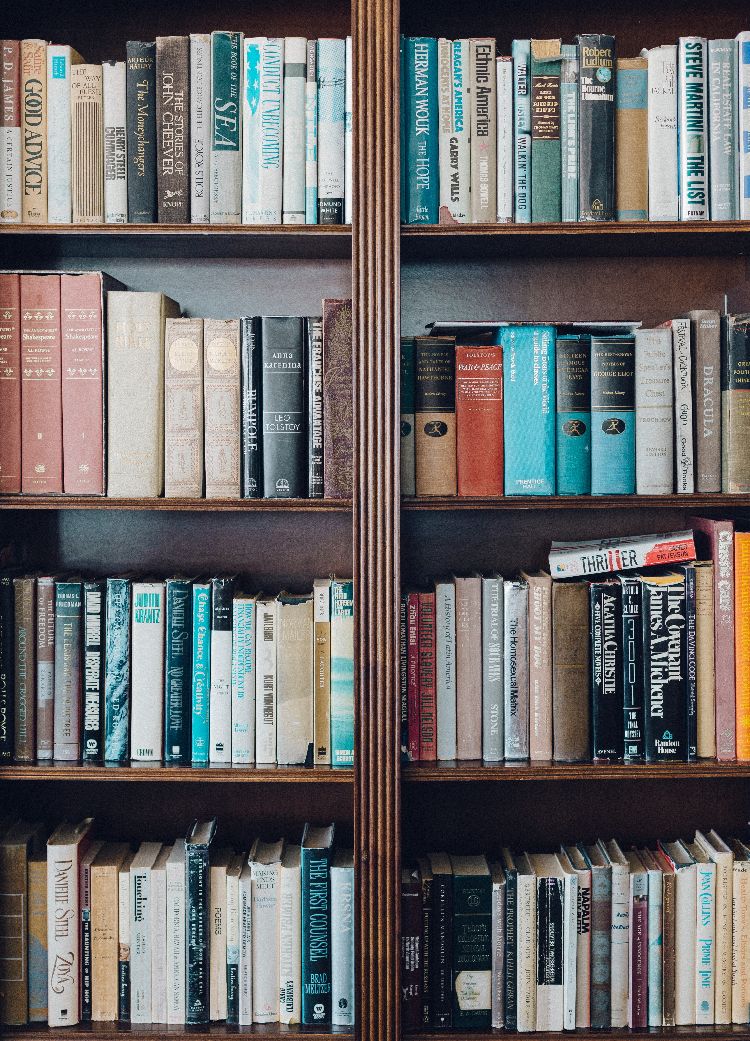
80% quality 235kb
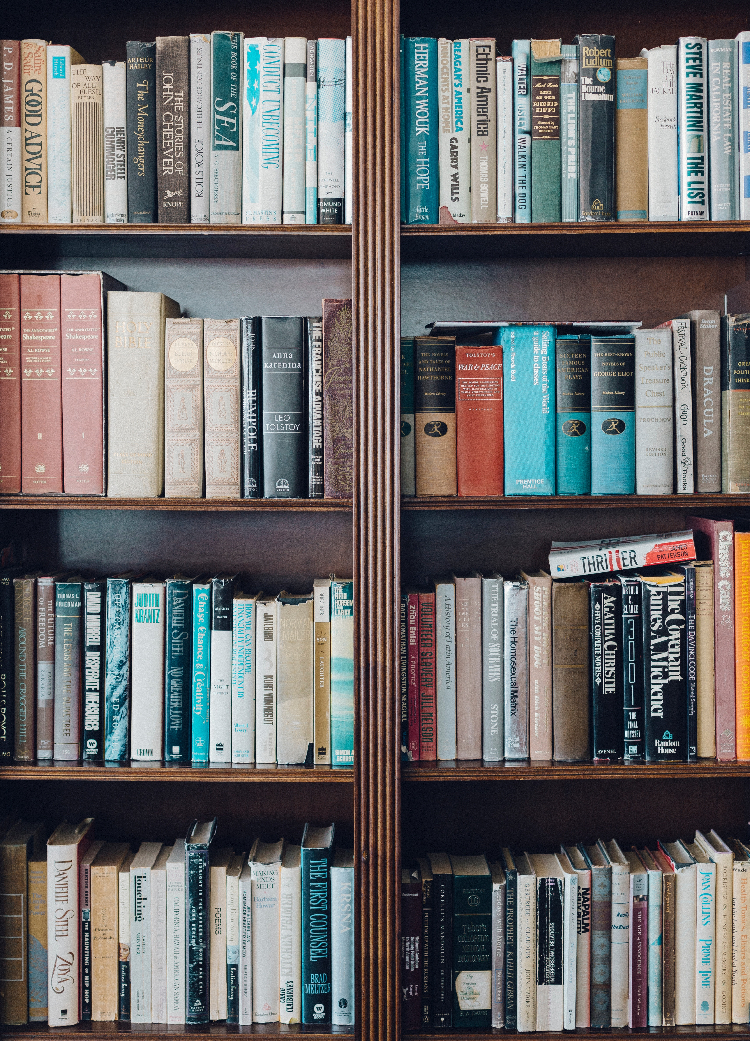
100% quality 1200kb
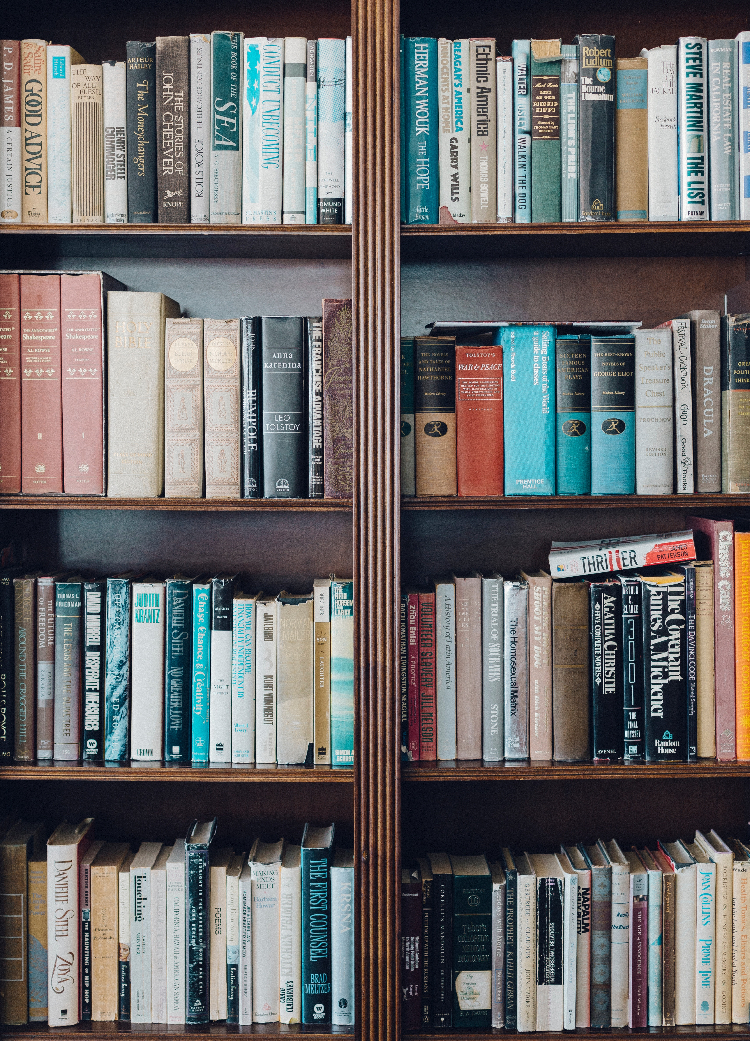
100% quality 1200kb
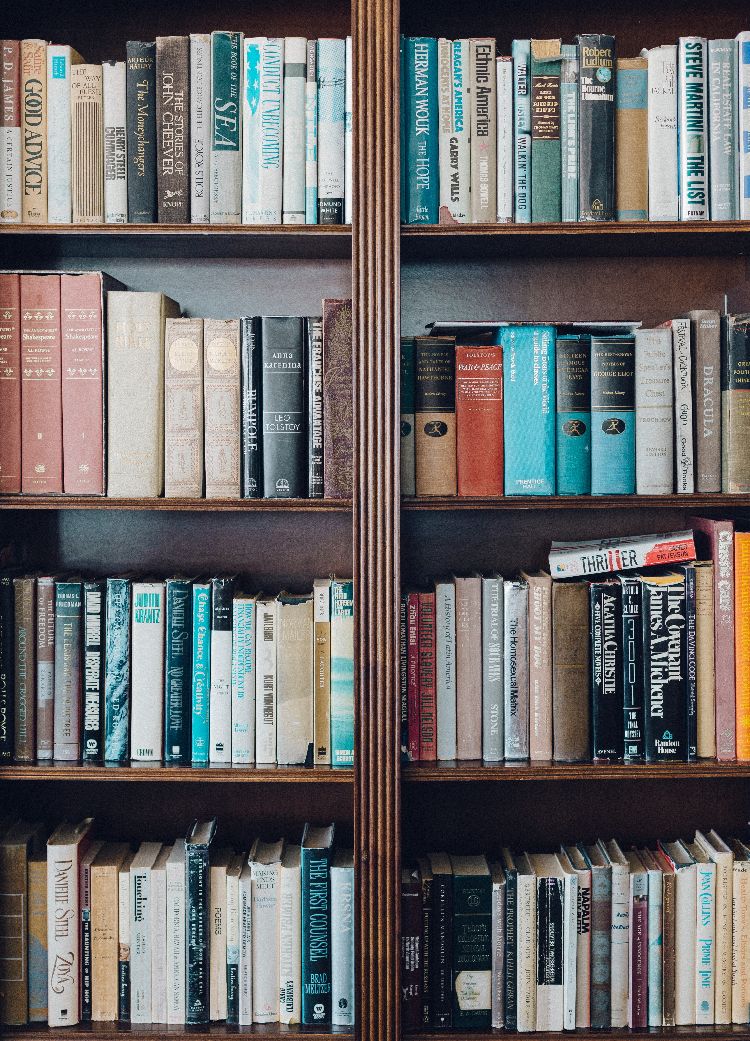
80% quality 235kb
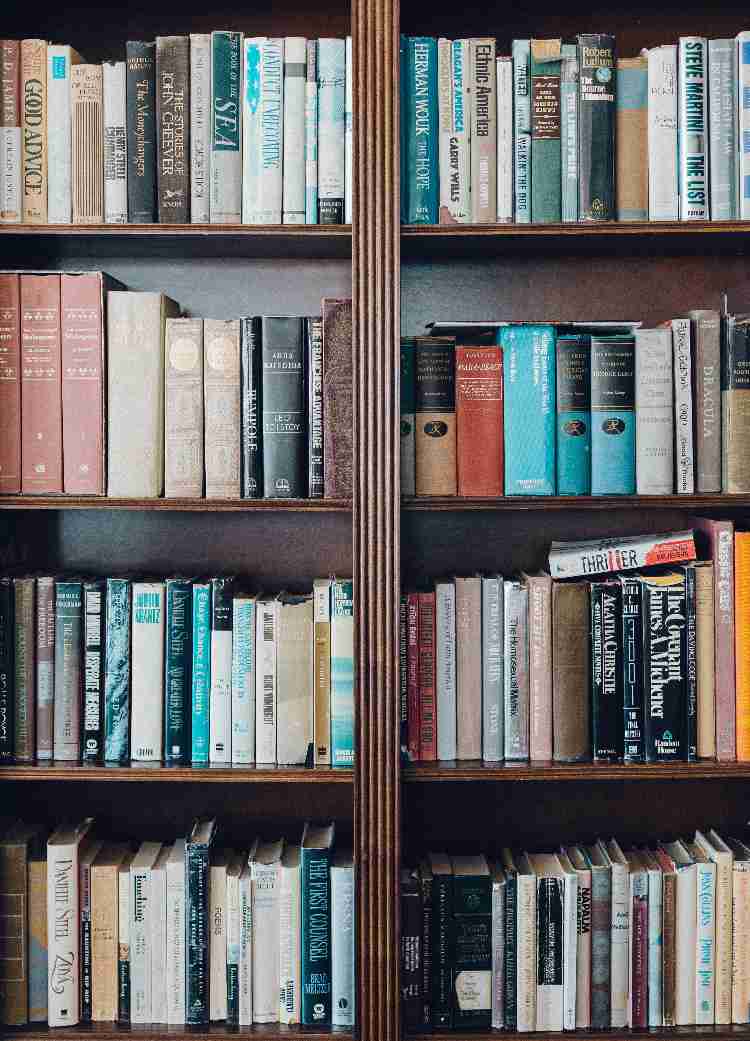
20% quality 66kb
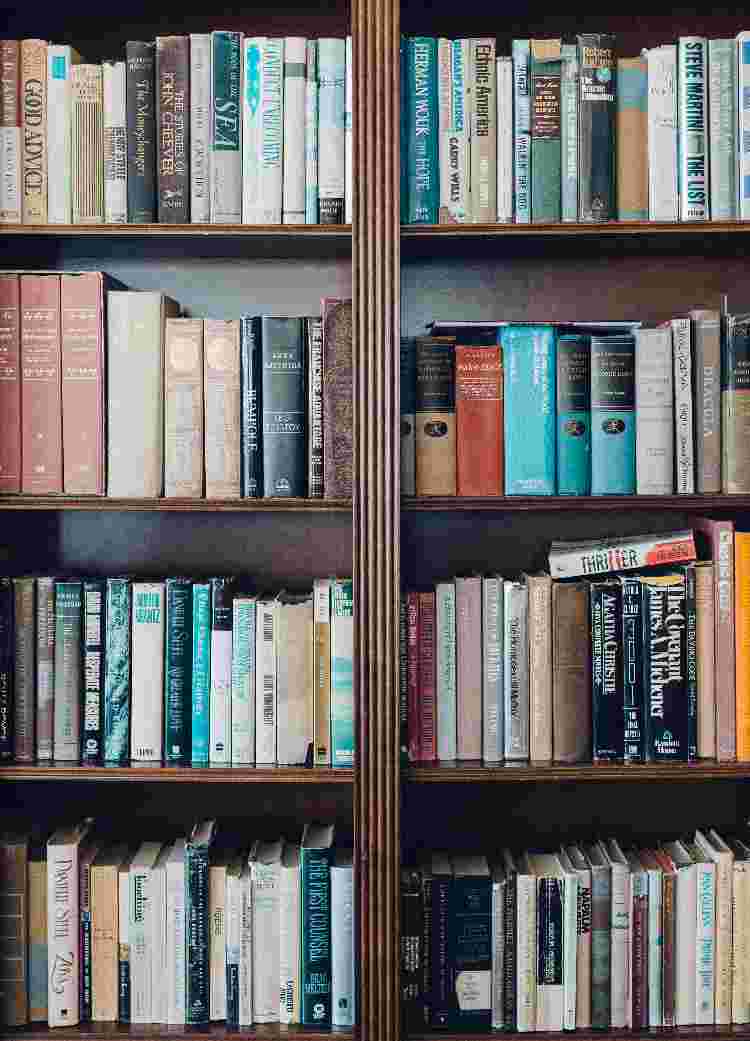
10% quality 40kb
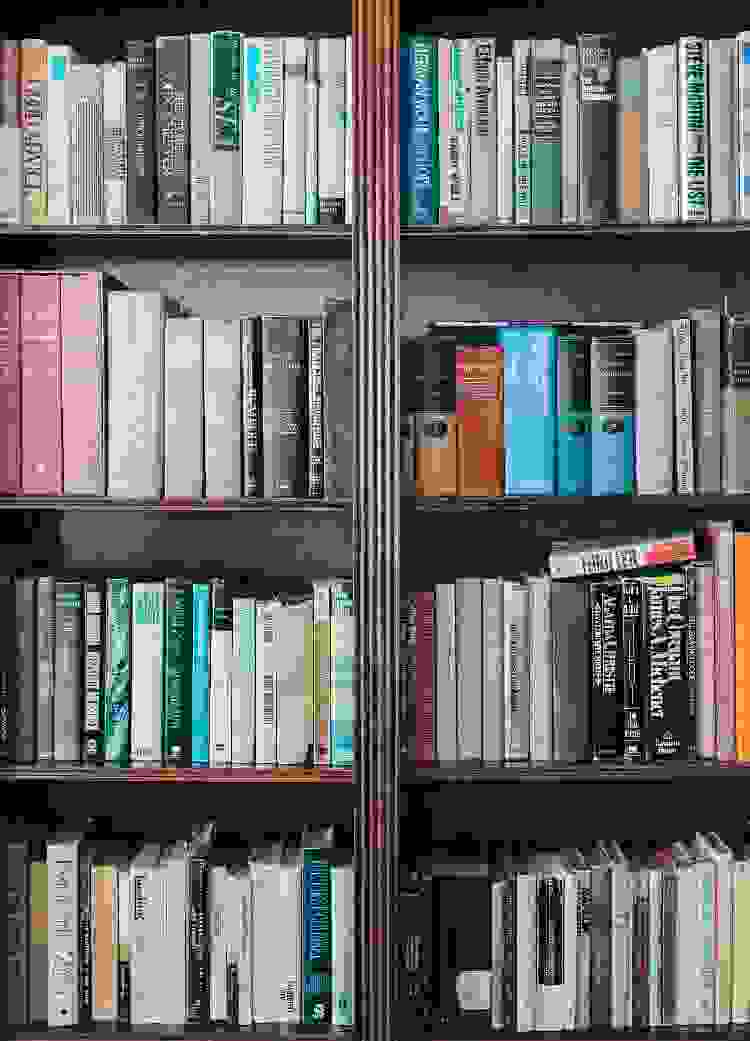
0% quality 16kb
Photos like this example requires much higher quality because it has lots of fine details, especially small text. Lower quality compression makes the words unlegible. And for this example you should be able to find the difference between the 80% quality image and 100% quality image if you stare at them closely.
If you run a few more tests of different images, you will realize the 80% quality images is generally 5-10 times smaller than the 100% quality images. And that is why the default value of JPEG compression is 80 in Birme. For bulk image resize, it is most sensible value to use. Any quality lower than 80 may result in obvious pixelation in certain type of images. Besides, the file size shaved are not as significant as from 100% to 80%.
Bulk Image Resizing Made Easy